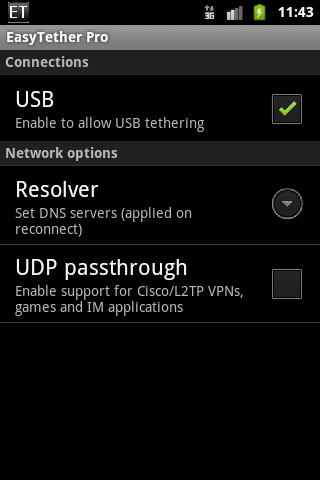Requirements: Android 2.1+
Overview: This app controls Voodoo sound for Galaxy S, Nexus S phones and Galaxy Tab with or without custom kernels implementing Voodoo patches.
Devices supported:
Honeycomb:
- Asus EeePadTransformer: 3.0.1 and 3.1
Gingerbread:
- Nexus S & Nexus S 4G: Android 2.3.3, 2.3.4 Official Google system and CyanogenMod 7.0.0
- Galaxy S I9000, I9000B, Captivate, Vibrant: CyanogenMod 7.0.0 - current version
- Galaxy S I9000: Samsung 2.3.*
- Korean Galaxy S / Galaxy U / Galaxy K
- AT&T Captivate: SGH-I897
- SHW-M130L Galaxy S: SHW-M130L
- Galaxy Tab International: GT-P1000 and regional variants
- Galaxy Tab Verizon: SCH-I800
- Galaxy Tab AT&T: SGH-I987
- Galaxy Tab Sprint: SPH-P100
- Galaxy Tab T-Mobile: SGH-T849
- Galaxy Tab SKT: SHW-M180S
Froyo:
- Galaxy S Froyo: GT-I9000 and its regional variants like I9000B, I9000M, I900T
- AT&T Captivate: SGH-I897
- AT&T Infuse 4G: SGH-I997
- Giorgio Armani Galaxy S: GT-I9010
- Rogers Captivate: SGH-I896
- T-Mobile Vibrant: SGH-T959
- T-Mobile GalaxyS 4G: SGH-T959V
- T-Mobile Exhibit 4G: SGH-T759
- T-Mobile Sidekick 4G: SGH-T839
- Verizon Fascinate: SCH-I500
- Verizon Continuum: SCH-I400
- Verizon DROID Charge: SCH-I510
- Telus Fascinate: SGH-T959D
- Verizon Fascinate: SCH-I500
- Sprint Epic 4G: SPH-D700
- MetroPCS Galaxy Indulge: SCH-R910
- M110S Galaxy S: SHW-M110S
- SHW-M130L Galaxy U: SHW-M130L
- SHW-M130K Galaxy K: SHW-M130K
- DoCoMo SC-02B Galaxy S: SC-02B
- Galaxy Tab International: GT-P1000 and regional variants
- Galaxy Tab Verizon: SCH-I800
- Galaxy Tab AT&T: SGH-I987
- Galaxy Tab Sprint: SPH-P100
- Galaxy Tab T-Mobile: SGH-T849
- Galaxy Tab SKT: SHW-M180S
Eclair:
- Galaxy S international, AT&T Captivate, Rogers Captivate, Verizon Continuum, DoCoMo SC-02B, T-Mobile Vibrant, Telus Fascinate, M110S, SHW-M130L, Sprint Epic 4G, Verizon Fascinate
Galaxy S LCD: GT-I9003 is not supported because its hardware platform is entirely different.
Galaxy Tab Wifi: SGT-P1010 is not supported either for the same reasons.
Galaxy Tab Gingerbread 2.3.3 is not supported yet, so far required sources are missing
Please contact me if the module option behavior is unexpected on any of the device listed here, and also if your device is missing.
As I publish updates very often, enabling auto-updates is recommended.
If the program don't work for you, contact me for support or a refund via the email address below.
Features are auto-detected, extended controls supported will be displayed (it may differ from the screenshots)
Goal of this project is to:
- improve sound quality
- fix audio issues present in Samsung kernels
- unleash the powerful hi-fi headphone amplifier included in your phone and audiophile-quality DAC.
Every new feature uses the abilities of Wolfson Microelectronics WM8994 ultra low power audio codec, without affecting battery life.
Note: When Bass Boost EQ is disabled, signal takes the most direct path and is not processed in any way.
You will find the reference kernel for GT-I9000 Galaxy S here:
http://forum.xda-developers.com/showthread.php?t=806195
And also a lot of other custom kernels for many WM8994 devices
Enjoy - and take care of your your hearing, because the amp is a beast :)
What's in this version:
v2.0.2:
- Workaround for a bug in MIUI Rom (affecting SeekBar thumbs)
Provided by: -Market Militia-
Download Instructions:
http://www.MegaShare.com/3358379Mirror:
http://www.filesonic.com/file/1289109064