Requirements: for all Android versions
Overview: Shares your phone Internet connection with computer/laptop/notebook (Windows 7/Vista/XP 64-bit/32-bit, Mac OS X 10.4/10.5/10.6, Ubuntu 10.4+). EasyTether works via USB.
Full app allows https - access to secure sites such as facebook, gmail, online banking etc.
Full app allows you to tether ps3, xbox 360, wii via your PC - enable Internet Connection Sharing on your computer for that.
Tether PS3 Wii XBox via PC ICS
Recent changes:
fixes the "Smartphone side requested connection shutdown" problem
Download Instructions:
1. open a command prompt go to run & type CMD hit enter
2 .switch to the directory where you downloaded & unzipped
3. type easytether.exe
Then you will get this key.
http://www.filesonic.com/file/203673232
Mirror:
http://www.duckload.com/download/3620704/et10.zip
How it works for me (here i am telling what i did)
installing instuction:
0:download & extrect megashare file frm(http://www.MegaShare.com/3113239) on d: drive
1: install easy tether.apk on ur android phn
2:download pc side drivers from http://www.mobile-stream.com/easytether/drivers.exe & install ignore all error report
3:open instaled app on ur phn on 1st page select ur pc operating sys ,clik next>select i have downloaded software ,clik next>
4:now u will see 3 option -usb ,-resolver -udp pass, -enter code >select enter code
5: here ii see ur imei and code box remeber this imei same as it is shown in phn window
6:now u need code to unlock for that follow clik start>run type cmd >press enter
7:here is d place wer all are lost
8:u ll see "c:\document and setting....>"
9:type "d:"and tap enter(type instructions between inevted comma dont type inverdet commas)
10:type "cd et10"
11: now it will look like"D:\et10>"
12: type "easytether.kg.exe 013240029667573" and press enter (its my imei type urs dat u hv rememberd in step-5)
11:u wiil get code type this code in dat code window (of step-5)
and you success fully registerd
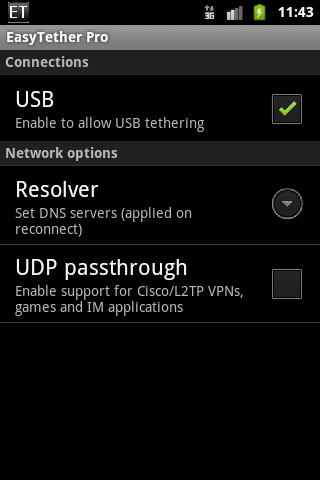

No comments:
Post a Comment